Apple Inc. IOS 15.2 software update not only brings audio and video enhancements to FaceTime but a new user tool called “Apple Legacy Contact” which allows users to designate the people you would like to grant access to your apple account if you pass away.
This is especially good news because unlike some other companies like Meta (previously called Facebook) and Google, there were no such tools available for Apple. Prior to launching Apple Legacy Contact, Apple would require a court order to the decedent’s loved ones to give access to the account.
The Importance of Apple Legacy Contact
In order to understand, we have to look at the law in California. You can read more about the law here.
The digital asset law creates a 3-tier system for handling digital assets. It also determines who can access them when a user has passed away. A user is the person who held the account. For example, John has an Apple account. John is the “user” and Apple is the service provider.
So, for example, if John (as the User) passes away, this law tells the service provider how to handle John’s Apple account after John’s death.
Tier 1
At the first tier, the service provider follows the intent the user has expressed using an online tool. For example, John has used Apple Legacy Contact and has instructed that he wants his mother given access to his Apple account. John’s intent is clear, and he has used an online tool, Apple Legacy Contact. The service provider (in this case, Apple) will follow these instructions.
Tier 2
If no online tool, such as Apple Legacy Contact, has been used, but the user has made his intent clear in his estate plan, like a will or trust, the service provider will look to those instructions instead.
Tier 3
If no instructions are made in your estate plan, then the service provider’s Terms of Use will dictate what shall be done. For example, prior to Apple Legacy Contact, Apple’s terms use required a court order before the account could be transferred over to anyone. This is a lengthy and stressful process which involved going to probate court.
Access to Your Apple Account
If you pass away, these contacts can access your Apple account via Apple Legacy Contact. They can access your iCloud account (your photos, messages, email, download applications, notes, files, calendars, contacts, device backups, voice memos, health data, call history, messages on iCloud, bookmarks). When added, these people will be given an “Access Key” (via messages) to store on their device or print. At death, they will input this access key on digital-legacy.apple.com along with a copy of the user’s death certificate.
There are some data that Legacy Contact cannot access, for example, licensed media (movies, music, books that were purchased), in-app purchases (upgrades, subscriptions, game currency), payment information and most importantly, passwords stored on Keychain, for example, Safari usernames and passwords. To view a full list, click here.
How to Activate Apple Legacy Contact
1. Make sure you have iOS 15.2 software installed on your device.
2. Go to Settings.
3. Click on your name

4. Select Password & Security

5. Select Legacy Contact

6. Designate up to 5 legacy contacts.

There are only a handful of service providers that have incorporated online tools addressing death and Apple is now among their ranks. With that said, Apple only allows some of your Apple account content to be transferred, so, if you have not done any digital planning, it is best to consult with our office. It is imperative that you have an estate plan in place that also takes into account digital assets and accounts. Contact our office at (818) 649-9110.
To read more about digital assets, click here for an article co-authored by Ms. Bazikyan in 2014.


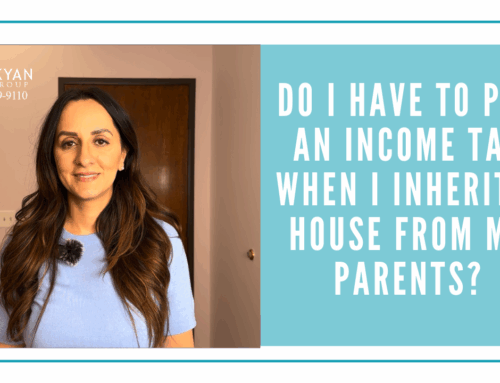



You must be logged in to post a comment.