This month we thought to give you all some insight on how to access court cases on the Los Angeles probate court website. Remember, anything filed under probate is public information, and so you as the public have the right to access that information and see what it is about. Unfortunately, this is one of the things that we do not like about probate, so, if at your death you do not want all this information out there then I would highly recommend you preemptively prepare an estate plan ahead of time. This way your loved ones will not end up in probate and your information will not be made public. However, if you are involved in a probate case this information is important because you can learn where to access the documents.
To begin, the very first thing you need to do is go to Lacourt.org this is the website that you will use to access the information.
- Then go to the menu on the left-hand side and click on Find a Case.
- On the next page, scroll down and select Search for Case Number by Party Name.
- Then, scroll to the bottom of the page and select Continue.
At this point, if you do not have an account with the LA Court website then you will need to create a log in to be able to access this information. So go ahead and create a username and password, if you do not already have one, and log in.
- Once your account is made and you have logged in, select the Continue button to confirm the user information.
You will now be able to search for the case number by name. Just note that when searching by name, you must include at least a few letters from the last name and first name to get an accurate search (For example, if looking up Armine Bazikyan, you would search Arm Baz). The website will then ask you to confirm payment, and yes you will have to pay for some of this information.
Accessing Case Summaries
Usually when accessing documents, you will have to pay, however when accessing actual summaries such as these, you will not have to pay anything because it is public information. Nonetheless, you will have to upload your credit card information and save it to your online profile. After verifying your information and confirming that you are okay with being charged, you will have full access to the summary for the case you are searching for. You will be able to see the play-by-play process from start to finish of what has been filed on what date by which party.
Accessing Legal Documents
If you want to access any of the filings, meaning the actual legal documents, instead of the summaries, you will have to go back to the homepage of the Court website. Once there, hover over the Online Services tab at the top, then select Case Document Images under Probate. You can also click this LINK to take you there. When at this page, scroll down and click Continue. It will then ask you to log in again, unless you are already logged in. Next, enter the case number for the case that you are searching for. When searching for actual legal documents, you will need the case number and will not be able to do a search by name. Once the information is submitted you will get full access to all the documentation that has been filed for this case, just like attorneys do. However, for these documents you will have to pay for each page. Fortunately, the website allows you to preview the first page of each document before purchasing it, so you can see if it is the document that you are searching for.



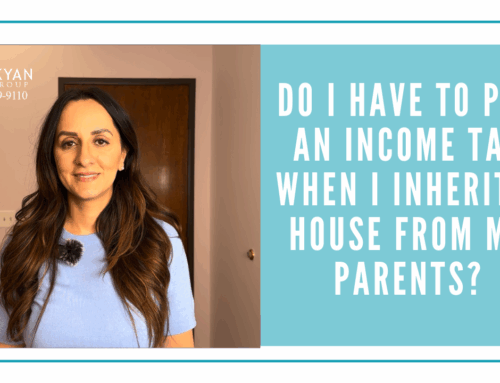



You must be logged in to post a comment.